The Best Membership Platforms

In last week's blog post I detailed how membership sites come in all shapes and sizes and include everything from simple blogs that require a login, to exclusive Facebook groups and dynamic content sites with access to premium content.
Running a membership site can be a big undertaking unless you understand your options and take time to set it up properly.
Basically, there are three types of membership sites:
- A free membership site - where members simply need to register with their name and email address to join.
- A paid membership site - where members are charged a membership fee, billed monthly or annually.
- A multi-level membership – where you offer different levels of access. For example; bronze, silver, gold or free, paid or premium all with different price points.
There is no limit to what can be offered inside a membership site. As long as it has value and demand so that your members will be motivated to remain active.
After you’ve taken the time to determine why you want to start your own membership and chosen a topic to build it around, it’s time to start thinking about how to go about building it.
The good news is, you have several options when it comes to choosing a membership platform. The best ones allow you to create custom pages for different levels of membership, process payments and automatically manage members who join and cancel.
Here's a rundown of my top membership platform picks:
1 . My favourite pick is (of course) Simplero. The functionality in Simplero for membership sites is second to none and the sky is the limit with crafting a membership that is exactly what you want it to be. Many other platforms come with limitations in regards to what's possible, but the only limitation with Simplero is your imagination (sounds cliche right, but it's true).
2 . MemberPress is one of the most popular WordPress membership plugins and offers great support and security. It started out as a simple plugin for managing members on a WordPress site but has since evolved into much more with features such as affiliate programs, digital downloads, advanced payment gateways.
3 . Kartra is another all-in-one platform that does a lot more than just provide an option for hosting your membership site. It has a modern and clean interface that's very user-friendly when it comes to building membership sites and offers great support.
Kartra’s membership site builder lets you create online courses as well as add standalone content like video, audio playlists, text. You can drip your content based on a schedule and customize the members-only area to match your brand. Your audience will have access to everything from their desktop computer or laptop through mobile devices so they'll never miss out!
4 . Thinkific offers a clean and simple platform for building online courses and membership sites. It's built by a team that really cares about its customers and their needs which shows in the product. Thinkific offers some great engagement tools to connect with your members and keep them active and engaging with your content.
5 . Podia is a simple and elegant platform for creating your membership site and online courses. It has an easy-to-use interface and offers everything you need to create your membership quite quickly and easily. It doesn't have all the bells and whistles that come with some of the other platforms in this blog, but if you just need basic functionality, easy setup and a program that is budget-friendly, Podia is a fabulous option.
6 . AccessAlly is a membership plugin that has been designed from the ground up to be more than just another WordPress Membership Plugin. They have inbuilt LMS functionality and offer courses, quizzes, assignments - with certificates for those who complete them! You can access all of your content at once or release it on a schedule as well as unlocking based on user progress so even newer members get some extra benefits too.
Keep in mind that this is not a comprehensive list. There are so many options available to build your membership site, but the 6 above are my top picks based on my experience with the platform, ease of use, customer support, customisation and automation.
My best advice is to start by making a list of features that you’d like to have and then take some time to do your research, read reviews, and ask questions before you begin building. If you want help with this process or have any questions about Simplero in particular, I’d love to chat!
Book a time here.
That's it for this week. Keep an eye out for next week's blog where I'm going to be talking about Membership Content...woohoo!!!
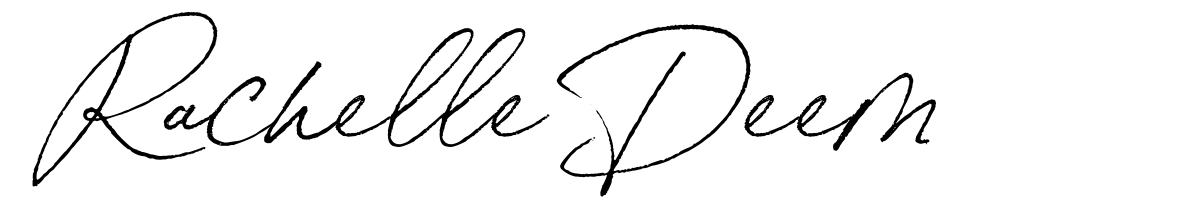
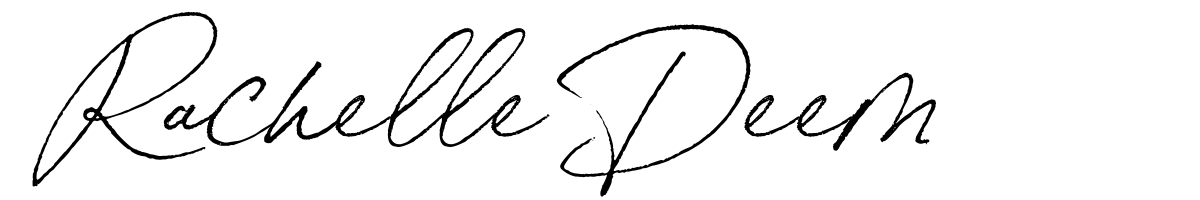
0 comments
Leave a comment
Please log in or register to post a comment