How To Use Task Management Software
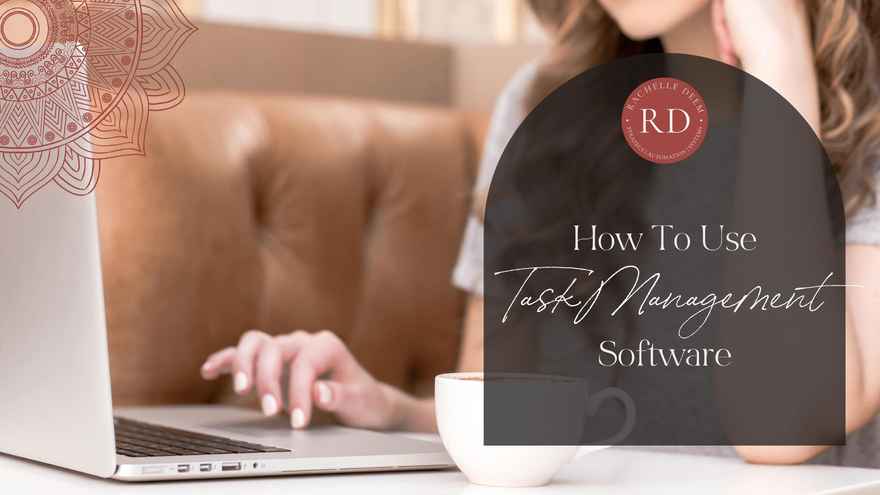
What are you waiting for? It’s time to manage your tasks more effectively. Spend less time on things like email, and more time doing what matters most!
Are you struggling to manage all the tasks in your inbox? There is a better way. Task management software will help you get ahead of deadlines, delegate tasks, and stay organized. You’ll be able to focus on what really matters: running your business! Don’t wait another day before getting started with task management software.
What is task management software, and what are the benefits of using it?
Task management software is a system that will make it easier for you to schedule, delegate, and get reminders about the tasks that are holding your business back from reaching new heights of profitability. It allows you to organize your team in one place—and even gives them access if needed. Task tracking helps ensure they meet deadlines by sending real-time notifications or due date alerts. Progress reports let you know what’s completed and what’s incomplete.
Task management software offers benefits like these:
Manage Tasks in One Place: You’ll be able to enter tasks, add information about contacts, and even track the progress of your actions. Task management software can also help you delegate tasks or assign them to teams within your business.
Organise Your Team: Tasking is a great way for your team to stay up to speed. Task management software is an effective way for all members of your team to communicate and stay organized. It allows each member of your organisation to see what needs to get done next by making sure they know when deadlines are approaching and who has already completed their part of the project.
Get Organised: Task management will help you stay organised and get the job done. You’ll be able to easily prioritise which tasks need immediate attention and which ones are a lower priority—and focus on completing those high-priority items first! It provides an easy way to delegate tasks, remove confusion on what needs to be done, when it’s due, and by who. Task management software enables you to streamline your daily tasks so that you can focus on the bigger picture in your business. Task tracking software allows you to stay on top of deadlines and keep your entire business organised, prioritised, and moving forward toward success!
A list of different task management software
Task management software typically offers a wide variety of features and options to help you organise and manage your tasks. Features vary between programs, but some common ones include:
-Manage projects with due dates
-Acknowledge reminders from other apps like Evernote
-Daily/weekly review to see what’s completed and what still needs work
-Charts that show your progress
Here’s a roundup of my favorite task management software:
Trello (free)
Trello is a simple, easy-to-use tool that lets you track projects and organize your tasks. It can create new boards for different projects, with each board containing multiple lists of tasks. You can easily drag-and-drop items between lists and even set due dates. All this can be done in real-time on one screen, which is useful if you need to collaborate on a project with others.
The calendar/timeline can be set up in multiple views and show the progress of your tasks, as well as how far you are through the overall process.
This tool has an attractive, fun interface that makes it easy to use. It’s cloud-based and is available on desktop or mobile devices, making it ideal for use with your laptop when you are out and about.
Asana (free)
Asana is an online task management system based around creating teams. It allows you to assign tasks to an individual or multiple people in your team, monitor progress and gives you the tools to collaborate with others using different workflows.
It’s a fully-featured system that can manage project timelines and personal workloads and is easy to set up.
You can create projects, add tasks and organize your work into different stages so you can see what’s pending, in progress, and completed.
It has features that show the relationships between tasks and between people, as well as allowing you to create checklists for each task. It’s a really robust system that gives you the ability to share, comment, and review, as well as move things around on a calendar.
This tool outshines Trello in terms of structure, but it isn’t as easy to use or good-looking. It also costs money (unless you just want task management without collaboration) and doesn’t have the same mobile apps.
Basecamp (pricing varies)
Basecamp is a project management system that lets you manage many types of projects and their tasks, with discussions and details all in one place. It also has a built-in messaging service, which makes it ideal for team collaboration, especially when the whole team doesn’t have to be on at the same time to discuss progress.
You can comment on tasks and keep track of who is working on them. It also allows you to set due dates and times, as well as deadlines, making it good for use with projects that have strict timeframes.
Airtable (free)
Airtable is a full feature Task Management Software solution that lets you create an unlimited number of boards. Each board contains lists and sub-lists, allowing you to view tasks in detail or on a high-level timeline.
It’s easy to use and makes it possible for users who don’t have any coding skills to add automated features such as date calculations, conditional formatting or more advanced functions like lookups from external sources, formulas, and data validation.
The design isn’t the most attractive (it used to be really ugly!) but they’ve recently updated the interface and it looks pretty good now! You can customize the columns so it displays exactly what you need and also set up workflows to automate your process.
Monday.com (program starts at $12/month)
Monday is a Task Management Software solution that allows you to create task boards, track progress and collaborate on projects. It’s an online platform with apps available for desktop and mobile devices so it can be used anywhere. It has a clean design but doesn’t have all the features of other Task Management Software solutions. The interface isn’t as customizable either, although they let you add custom fields if needed.
How to find the right task management software for you
There isn’t a one-size-fits all approach to finding the right task management software for you or your business, so I recommend that if you’re just starting off with task management that you start with one of the free options I’ve outlined above.
Start familiarising yourself with how task management software functions and how it can benefit your business.
Create some projects and task outlines, collaborate with a team member (if you have one), set dates and accountabilities, and see which one feels most comfortable and natural for you.
I recommend Trello to people who like aesthetics and function and don’t need highly detailed dependencies, graphs, charts, etc.
If you like a spreadsheet view, with the ability to switch between lists and kanban boards (which is the view that Trello offers as default) then my recommendation is Airtable.
For those who like detail with a focus on collaboration, conversations, date dependency tasks, and timelines, then Asana is my recommendation to start your task management journey off.
The key is to just get started.
Test them out, see what works, what doesn’t work, and then settle with one and use it to optimise your task management.
Why is it important to have a system in place for managing your tasks and responsibilities?
It’s no secret that life is full of responsibilities and tasks to be completed. Task management software breaks tasks down into manageable chunks, with due dates, timescales for completion, and other relevant information such as who the task needs to be reported to and what the next action will be in order to complete it (if applicable). Task management helps you take a long list of actions and organise them into projects which can then progress towards the completion of a larger goal of yours or for your business.
Task management, when used over time, becomes an extremely valuable tool in organising your business and life. By using one consistently you help yourself build up habits that become second nature - meaning things get done without even having to think about it. Imagine everything on your to-do list getting ticked off with the least amount of effort! Task management certainly saves time and makes you more productive.
The importance of tracking progress towards goals with your new system
Task management software, and any kind of Task Management System really, is the difference between creating a plan and setting goals for yourself in an organised fashion - and just hoping things happen. We’ve all been there. Task management software makes you accountable for what actions you need to take to get where you want to go with your life or business. Otherwise known as tracking your progress towards achieving results. Task management doesn’t lie...it’s black and white; did I do this or did I not? Did I achieve my goal? If not, then why didn’t I? Where was the problem? Was it because of time restraints or obstacles that were in the way, or was it because goals weren’t effectively defined from the start? Task management helps you learn from your mistakes and adapt.
Task management software is an essential tool for anyone who wants to be productive and stay on top of their work. Whether you’re new to setting goals or have been working towards a goal for years, it can help make the process easier by tracking your progress and making sure that you don’t lose sight of what needs to get done. The best part about task management software is that there are so many options out there with varying price ranges depending on how much functionality you need from your system! So there really is something for everyone.
Let me know in the comments what task management software you use - I would love to hear which one works best for you!
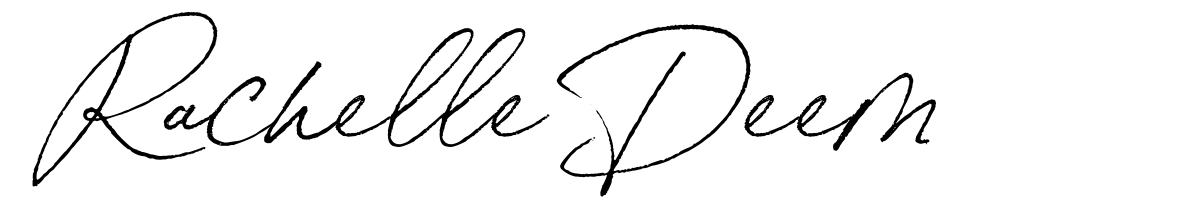
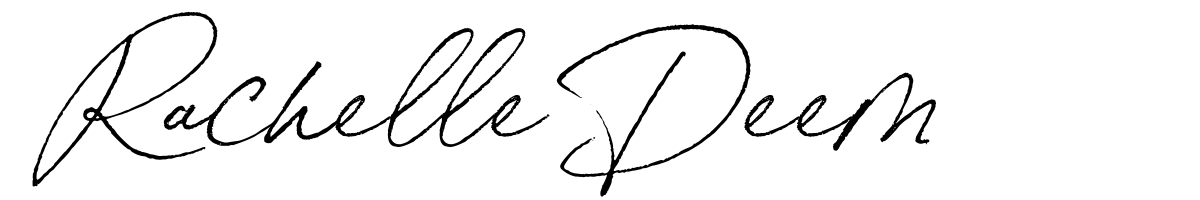
0 comments
Leave a comment
Please log in or register to post a comment