How To Be More Productive By Doing Less

If you’ve ever looked back at your workday and thought to yourself, “I was so busy but I got nothing done”, then you’re not alone. Spending our day in a state of busyness, jumping back and forth between tasks doesn’t mean we are productive. Actually, the key to being more productive is doing less!
Get ready to kick your productivity up a notch.
So what does Productivity really mean?
The definition of Productivity is
A measure of the efficiency of a person…in converting inputs into useful outputs.
In basic terms, it comes down to what you’ve got to show for the effort you put in during the day. Some days I’m motivated, focused, and productive – other days – the total opposite.
I’ve come to realise that being busy often leads to being unproductive (well for me anyway)…
And to be productive I need to concentrate on being efficient.
I’ve armed myself with some great hacks and tools that boost my productivity. I want to share my favourites with you.
Task Management + Productivity
Asana is my number one productivity tool. I use it for:
- a bird’s eye view of my business
- a one-stop-shop for all my procedures and workflow templates
- my to-do list
- my business management information
- affiliate links
- branding details
- testimonials
- template responses
- lead magnets, content upgrades and all those juicy swipe files
How does it boost my productivity?
Well, all my key information is in one simple location; I don’t need to go searching for it. I can access it on any device, at any time and from any location…this alone has saved me a few times I’ll tell you.
I’ve also integrated Asana with many of the other tools and applications that I use in my business – prime example; turning emails into tasks in Asana, triggering new projects and tasks based on contacts added to my CRM, and having new tasks in Asana automatically add to my time-management software (it’s a beautiful thing)!!!!
Prioritise
A huge to-do list can be overwhelming and is often a roadblock to your productivity. Instead of feeling motivated to be productive, a list that is out of control can do the opposite.
One way I do this is to mark my tasks with priority coding. I then filter my list by the things that I need to complete straight away. If it’s not a priority; I don’t need to see it. It hasn’t disappeared from my list, but it’s also not overwhelming me and stifling my productivity.
Time Management + Productivity
The Two Minute Rule
This is a great one for productivity and super simple to do. If something is going to take less than two minutes to complete, do it straight away – don’t put it off. You’ll see how many things you can tackle in two minutes or less – and you’ll feel like a productivity boss at the end of the day.
Distraction Management
A big cause of unproductivity is websites and social media platforms. If they’re accessible to you, it can be hard to pull yourself away from them. It’s easy to think that you can take five minutes to check Facebook or read the latest goss on your favourite site. But that five minutes can turn into 30 minutes or even an hour. I’m not saying surfing the web or looking at social media is bad, that it’s not good for productivity. – it has a time and place – a bit more about that coming up. To allow me to focus on the ‘task at hand’ I use the chrome extension site blocker – StayFocused. StayFocused allows you to block any website for a certain amount of time.
It also has this cool feature called ‘Require Challenge’. If you want to change your access (aka get back to being unproductive), you need to complete a challenge first. It’s a free extension – check it out.
Inbox Management + Productivity
Template Your Emails
Do you find yourself sending the same email over and over again or responding in the same way to many queries? A great way to save time and boost your productivity is by using templated or canned emails. Setting them up is pretty simple and won’t take too long and it’s worth it. A quick Google search will show you how to do it with your email client.
To uplevel your productivity, keep a copy of all your templated responses in one place so you can tweak as you need. I keep a copy in Asana. This also means I can access them on the go if needed.
Read Your Emails Once
Another way to be more efficient and productive with your emails is to only read them once.
When you read an email, make a decision on how you’re going to action it. Don’t close it with the intention of getting back to it later. You may need to add it to your to-do list or shoot off a quick template email reply. But this is going to save your inbox from becoming a dumping ground for things that need to be actioned.
I’ve found it easiest to create labels for my inbox. I tag my emails based on those labels and have a process for each tag. Simple, but productive!
Unsubscribe To Free Up Your Inbox
I’m very protective of my inbox but it wasn’t always that way. I’ve always been a big fan of swipe files and lead magnets. I love learning new things and used to subscribe to pretty much any list to get one.
Afterwards, though I ended up with an inbox full of emails that I didn’t read. I would spend a long time scouring through loads of emails to find what I needed. Not productive at all.
I get it. Unsubscribing from the dozens (or more – no judgement here) of email lists you’re on is overwhelming. I may not be an effective use of your time either.
Time to celebrate. There is a tool to help you with that too!
Unroll.Me. helps you sort through your subscription emails in a Tinder-like fashion. Well, to be honest, I haven’t used Tinder but I understand it’s similar. It has a swipe right/swipe left sort of feature. Anyway, if you want to unsubscribe from an email, swipe left. Swipe right to keep the email in your inbox. And swipe up to ‘roll’ your emails up into a daily roundup. This roundup is a simple overview of the emails you want to keep, but not see one-by-one.
How is this going to help your productivity? If you only allow important emails in your inbox, you are not sorting through loads of emails you don’t need to see.
For me, an organised and tidy inbox is the same as an organised and tidy desk. It encourages focus, creativity and productivity.
Outsourcing + Productivity
If you’re struggling to get things done during the day, it could be because you’re not meant to do them all yourself. Outsourcing tasks to a VA is a great way to boost productivity. Those tasks you don’t want to do are being done and you can concentrate on other aspects of your business.
And that’s it…my wrap up of my productivity tips and tricks.
If you have other tips or tricks for being super productive, leave a comment and let me know what they are.
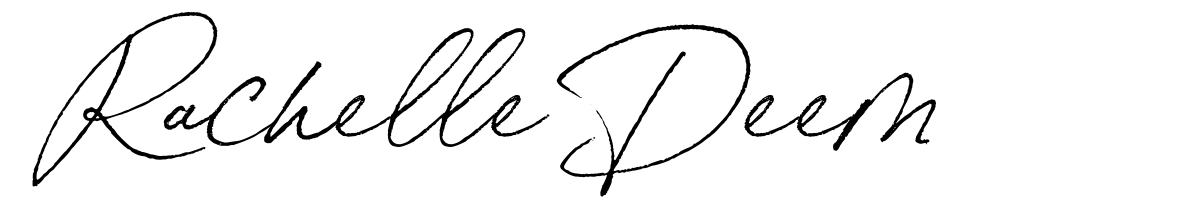
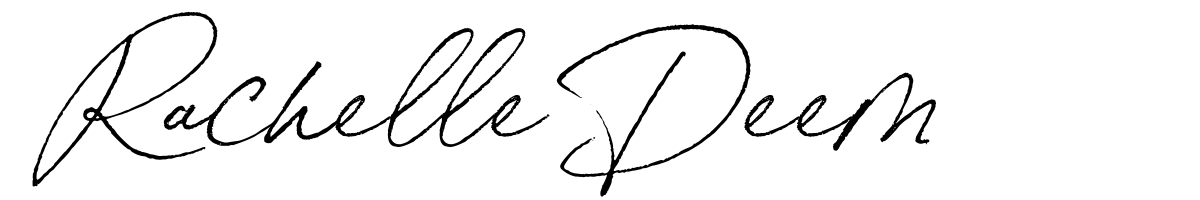
0 comments
Leave a comment
Please log in or register to post a comment