5 Simple Steps to Systemise Your Business

I’m going to take a punt that one of the reasons you started your online business was because you wanted the freedom that comes with being your own boss.
Am I right?
It was definitely a pretty big motivator when I kicked off my business just over 3 years ago.
Unfortunately though, at some point reality sets in and you may discover that you’re now busier than ever. You can barely find the time to drink your coffee before it gets cold, or eat a quick meal…
Let alone enjoy this new business.
I’m also going to take a guess that one of the areas of your business that is getting you bogged down is the day-to-day tasks. You know the ones I mean right?
They’re the tasks that have to be done but the ones that you aren’t overly passionate about and the ones that are not utilizing your strengths.
If you’re giving me a “heck, yes, that’s it” then it’s time to introduce systemization into your online business.
And today I’m going to share 5 steps to kick off your systemization, stat!
Identify Repetitive Tasks
The first step to systemization is to identify all the daily tasks and processes that are taking place. This includes everything from checking your email to setting appointments to creating and sending out your invoices, to onboarding clients into your programs.
The way that I suggest you complete this task is to use a spreadsheet (google sheets, or excel for example).
Then create 6 columns in the spreadsheet. Label them Task, Automated, Manual, Hybrid, Impact/Time, Priority Status
Now go through and list every task you can think of under the ‘Task’ header in the spreadsheet (this will be the first column).
You’ll need to come back to this as you work through your day and tasks come up that you haven’t added to your list, but take 10-15 minutes to kick things off by noting down everything you can think of to start.
Categorize Your Tasks
Now go through each task you’ve written down and categorized it as either ‘Automated’, ‘Manual’ or ‘Hybrid’ by putting a ‘Y’ or ✓ under the header.
Any tasks that can be achieved automatically through tech or platforms will be marked in the Automated column.
The Manual column will encompass everything that can’t be automated.
Those tasks that can have a combination of both will be checked in the Hybrid column.
Establish a Priority
Now before we start assessing each task and systemizing its process, we want to establish a priority of importance.
We can do that in one of two ways.
Firstly by determining which tasks have the most significant impact on the growth of our business. You can determine that by giving each task an approximate dollar amount that you believe it contributes to your business and then adding that to the Impact/Time column of the spreadsheet.
Or you can establish priority by determining which of these tasks is taking up the most time (think daily or weekly) and then adding that time to the Impact/Time column.
Once you’ve done that for each task, go back through and mark each task with a priority status based on the impact or time results. You might like to use a traffic light priority status, as in green is a low priority and red is a high priority. Or a number priority status, with 1 being a high priority, and 5 being a low priority.
Whatever works for you.
But a task that is either having a significant impact or taking a significant period of time would be the priority tasks to focus on.
Create a Process
This is the most critical step in systemizing your business.
You need to create a detailed process for each task.
This means listing out every step needed to accomplish the job from the first step until the last. This step needs to be as detailed as possible for a few reasons:
- You can identify any aspects of the task that are redundant, unnecessary, and time wasters. If it’s not critical to the completion of the task, don’t do it.
- So you can provide a clear step-by-step process to members of your team. This supports them to execute the process exactly as you require it to be, maximizing time and profits.
I recommend using a SOP (or Standard Operating Procedure) to help you along the way with this.
I have a SOP template you can get your hands on right below if you’d like it.
This is the time to look at ways that you can automate parts of your process (or the entire process if possible) that is done manually.
What new tools can you introduce to optimize the process?
Are there tweaks you can make to ensure greater productivity and efficiency?
Track and Optimize
To know how well your systems are working you need to have a way to track the results.
My recommendation is to come back to your original spreadsheet after a sufficient period of time and analyze the effectiveness of the process. Is it more automated? Has it increased the impact? Is there a reduction in the time it takes to complete the process?
If you identify any problems in the process, you can begin to tweak and optimize them so that you can gain greater efficiency, sales, and profits.
Now a disclaimer, in case you haven’t worked this out, but systemizing your business will take a lot of work, effort, and time upfront, but it will be well worth it in the end when you have more time to enjoy not only your business but your life as well.
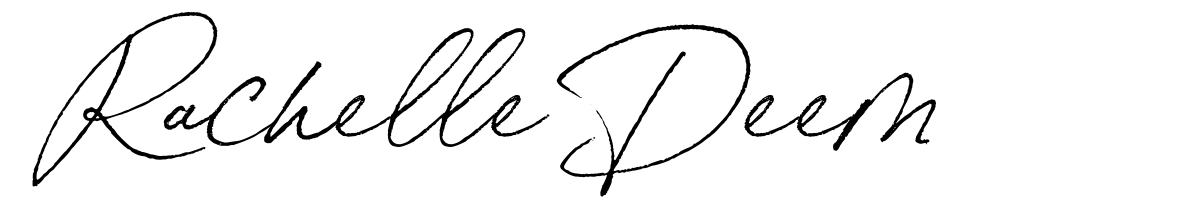
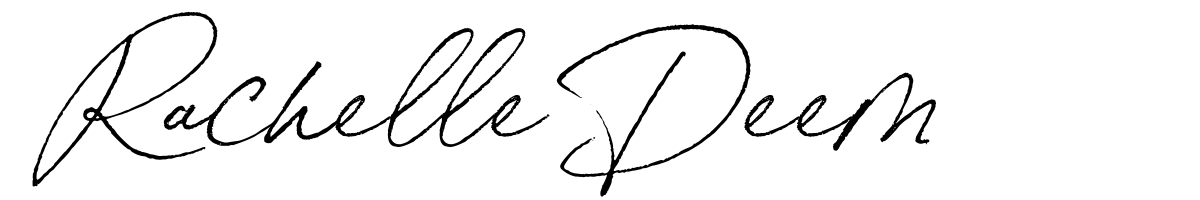

0 comments
Leave a comment
Please log in or register to post a comment