Take a Peek Inside my Course Creation Toolbox

If you’ve been following me for 5 minutes then you know I love me some course creation. I’m hugely passionate about it and it’s an area that I love working in. It’s so rewarding to help someone take their idea for a course and craft it into a reality...a winning online course that is filled with ideal students and is a significant, profitable asset for their business.
When I have that initial conversation with prospective clients around building their course, one of the questions that typically comes up is around the tools to use to create the course. All the tech and platforms that will take them through the process.
I’m not a one-size-fits-all sort of person. I don’t think there is a solution that is perfect for everyone. Whether its due to budget, usability, or features and functions, different platforms are going to work for some and not for others.
I do have my own toolkit that I use for creating my courses and I initially share that with anyone I’m working with and we look at all the aspects of each tool and decide whether it might suit them. Often they will use some of the tools in my tool kit and match with others in theirs. Sometimes they will use all...or none.
It’s all about finding what works for you, what works for your course creation goal, what suits your budget and your future goals (because we really want platforms that are going to grow with our business).
So today I want to give you a sneak peek into the tools I use to create my course.
Full disclosure that some of the links below are affiliate links :)
I’ll be covering both hardware and software/online platforms.
Recording Hardware
Sony DLSR Alpha 57 Camera
iPhone 11 Pro Max
Apple earphones (the microphone part pinned to my top) - I cut off the earphone part as it’s not needed and connect it to my iPhone and record audio using the ‘Voice recorder’ app on my phone.
Typo Vlog Life 20cm Ring Light - I use this tripod ring light to hold my iPad with the teleprompter app
AIXPI Ring Light 10" with Tripod Stand & Phone Holder - this ring light is used to hold my iPhone for recording side view videos
Inca I3642B Tripod with Ball Mount - Black - this tripod holds my Sony camera and is set up directly in front of me beside my teleprompter.
Yeti Blue desktop microphone - used when I’m recording screen shares and PowerPoint with voice and video recordings.
Apple iMac
iMac webcam - used when I’m recording PowerPoint presentations with video recordings.
Recording Software/Platforms
Promptsmart Lite - Teleprompter app on iPad
Voice Memos - iPhone application for voice recording
Google Drive - to save the voice recordings
Camtasia - for recording PowerPoint presentations with voice and video and screen shares
PowerPoint - for recorded PowerPoint presentations
Editing Software/Platforms
Camtasia - for video editing. Video files from cameras and audio files are synchronized and exported as a video file
Handbrake - for compressing video files
Design platforms
Canva - for creating slide pack and exporting to PowerPoint for presentations, workbooks and course tile graphics
Adobe Acrobat Pro - for making workbooks fillable online
Course hosting
Simplero (of course) - for hosting my course content, videos, and workbooks (it’s the all-in-one I use so it does a heck of a lot more than than, but this blog is about course creation). As my CRM it also sends the weekly emails when course content is dripped, and all onboarding and offboarding automation.
Other platforms
Rev.com or Otter.ai for transcripts of videos
Google sheets - for my production schedule and content management
Google docs - for content creation
Trello - for course planning
So there you have it, my course creation toolkit.
This has been the combination of tools that have worked the best for me...I’ve tried different combinations but this has been the right mix.
Check out the tools and let me know what you think in the comments below.
What are you using for your course creation?
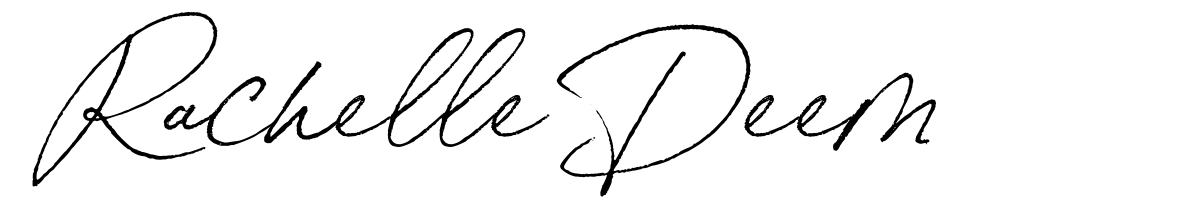
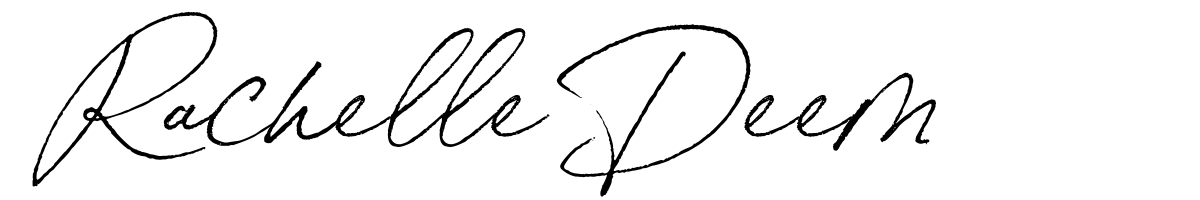

0 comments
Leave a comment
Please log in or register to post a comment