Make it Easier Series - Lead Generation: Automate Your Funnel

We are at step 4 of 5 of building our automation lead generation funnel.
This step is a full speed automation step.
We are looking at putting the pieces that we’ve created over the last 3 weeks together and creating our automation.
To get this automation happening we are going to break it down into three areas.
1. linking our CRM to our signup page
2. Connecting our thank you page to the signup action on our squeeze page
3. Building the email automation using the emails we created in step 2
The steps we take to set up our automation are dependent on what platforms we are using. They are all slightly different but here are the basic steps to follow.
Step 1. Create a list in your email platform (or CRM)
I like to create a separate list for each lead magnet I have to keep them distinct from each other. Some platforms require that you do have separate lists so you can create separate sign up forms, but if your platform doesn’t restrict you, it’s a personal choice whether you have a separate list or just segment your signups on the basis of a tag.
Step 2. Create a signup form for that list (this isn’t always required depending on the platform. With some platforms you can integrate the signup form on your squeeze page with a list, rather than integrating it with a signup form in your email platform.
Step 3. Create a tag in your email platform that will segment those who complete the form. This is a common method of segmenting your leads and is often all that is required to trigger an email automation. If you don’t need to integrate a signup form, I would suggest you go with the tag option.
Step 4. Redirect the signup form to the thank you page when completed. We want to make sure that the list we’ve created, or signup form if that’s how your email marketing platform works, redirects all signups to our thank you page.
Step 5. Link the signup form or list with your squeeze page. This is to make sure that when someone fills in that signup form on our squeeze page, that they are being added to the list we’ve created and have the tag applied if that’s the process we are using.
Step 6. Create your email sequence. You will need to build the email sequence in your email marketing platform with your chosen delays between each email. We want to make sure that we are including the link to our freebie, and any other free gifts we are offering along the way, as well as a link for them to find out more about your core offer.
Step 7. Set the email sequence to start when the signup form is completed or the tag is applied. This involves selecting the trigger for your sequence. With some CRMs the trigger is required before you set up your email sequence, and others allow you to set up the sequence first and then add the trigger later. You’ll need to complete step 6 or 7 in the order that works best for your CRM.
And that’s it…
Now if you don’t consider yourself overly tech savvy and you’re not sure how to get all the bits and pieces happening in your own tech stack, why not book a complementary tech chat and I can tell you exactly what you need to do.
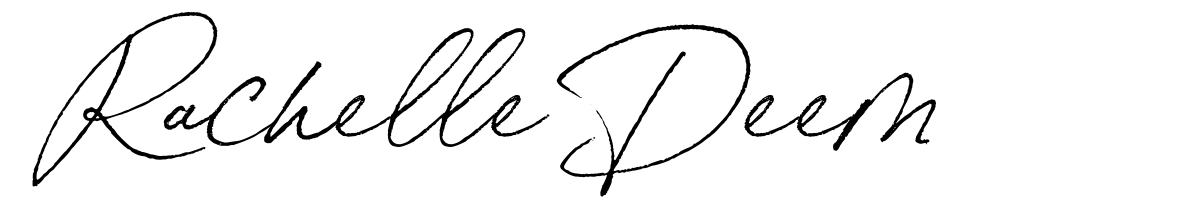
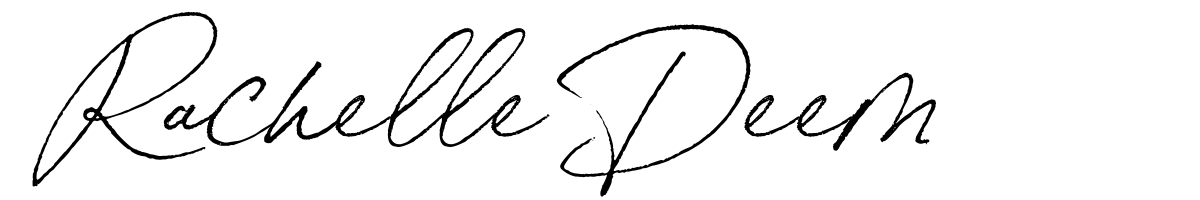
0 comments
Leave a comment
Please log in or register to post a comment